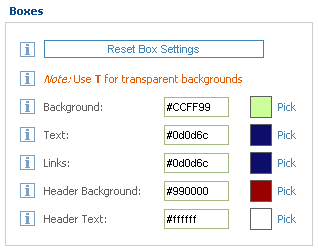Wednesday, December 14, 2011
Make Video Auto Play
If you want your video start playing automatically whenever somebody visit your perfspot page then you need to do a simple thing. First thing you need do is to go to youtube to get the video code which you want to make auto play for your page. Note: if you don't know how to do it then please click Here Given below is the video code which i copied from youtube and you just need to do as mentioned below. Notice the yellow line between embed text. <object width="560" height="349"><param name="movie" value="http://www.youtube.com/v/vpq05GA4D6M?version=3&hl=en_US"></param><param name="allowFullScreen" value="true"></param><param name="allowscriptaccess" value="always"></param><embed src="http://www.youtube.com/v/vpq05GA4D6M?version=3&hl=en_US" type="application/x-shockwave-flash" width="560" height="349" allowscriptaccess="always" allowfullscreen="true"></embed></object> And now you need to add "&autoplay=1" text in the end of this yellow selected line but before the dubble quote ("). Now your code will be looking like this:- <object width="560" height="349"><param name="movie" value="http://www.youtube.com/v/vpq05GA4D6M?version=3&hl=en_US"></param><param name="allowFullScreen" value="true"></param><param name="allowscriptaccess" value="always"></param><embed src="http://www.youtube.com/v/vpq05GA4D6M?version=3&hl=en_US&autoplay=1" type="application/x-shockwave-flash" width="560" height="349" allowscriptaccess="always" allowfullscreen="true"></embed></object> Now this is an auto play video you just need to copy this code and post on your perf spot page. |
Thanks for visiting my blog have a nice day!!!
Perf Spot- Add/Post Video
To post a video on PerfSpot, Facebook, MySpace, Twitter, Friendstar, Orkut, Bebo, WordPress, Blogger, Hi5, Tagged, Yahoo, myYearBook, Igoogle and Google Plus all you need to do is just follow 4 steps mentioned below. I have added some screen shot here taken from the youtube so that it can be get more easier for you to add or post a video. So lets start and all the best.
Step-1. Go to youtube site to find the video which you want to post to your friend or want to add on your profile. Click here to go to youtube. |
Step-2. Now search the video on youtube which you want to send and when you find your video then click on the Share link which will be just below the video as shown in the screen shot given below. |
| Step-3. Now just follow the simple steps mentioned in below screen shot (see red arrow pointing to the links) but please follow them as given in the order in screenshot from 1 to 3. |
Step-4. Now go to you perf spot page for the last and final step and just follow the instructions mentioned in the given below screen shot but again in the sequence and your video will posted. Similarly you can also post video on Facebook, MySpace, Twitter, Friendstar, Orkut, Bebo, WordPress, Blogger, Hi5, Tagged, Yahoo, myYearBook, Igoogle and Google Plus. To post a video on Facebook and Twitter you can find link at youtube just see the image above once again. Note: If you want to make your video start playing automatically whenever somebody visit your page then click here If you have still problem then please write it to as your comment here. Thanks for visiting my blog have a nice day!!! |
PerfSpot- Add/Post Song
Dear Friends,
To post a song on PerfSpot, Facebook, MySpace, Twitter, Friendstar, Orkut, Bebo, WordPress, Blogger, Hi5, Tagged, Yahoo, myYearBook, Igoogle and Google Plus first you need to go to the sites which provide the songs that can be post or add. For e.g. www.chirkut-on-orkut.com, www.mp3orkut.com and www.musicdumper.com are the sites, you can visit to post or add a song. (Note: There can many others sites also which you can find by Google them).
I am going to show you how to post a song from www.musicdumper.com . So lets us start and all the best.
One thing always remember that whether you add video or audio you always need to copy the Embed Code.
You just need to explore the given below screen shots and notice the instruction marked with red boxes with an arrow pointing to them.
Click on the name of the letter for your favorite artist.
I have clicked on alphabet E in the given below screen shot.
Now just copy the Embed code which you will find the right hand side of bottom of the page. Please see given below screen shot.
You have copied the song now just go to perf spot and paste it like shown in the screen shot below:
Similarly you can post/add the song (audio) on Facebook, MySpace, Twitter, Friendstar, Orkut, Bebo, WordPress, Blogger, Hi5, Tagged, Yahoo, myYearBook, Igoogle, Google Plus too.
Thanks for visiting my blog have a nice day!!!
To post a song on PerfSpot, Facebook, MySpace, Twitter, Friendstar, Orkut, Bebo, WordPress, Blogger, Hi5, Tagged, Yahoo, myYearBook, Igoogle and Google Plus first you need to go to the sites which provide the songs that can be post or add. For e.g. www.chirkut-on-orkut.com, www.mp3orkut.com and www.musicdumper.com are the sites, you can visit to post or add a song. (Note: There can many others sites also which you can find by Google them).
I am going to show you how to post a song from www.musicdumper.com . So lets us start and all the best.
One thing always remember that whether you add video or audio you always need to copy the Embed Code.
You just need to explore the given below screen shots and notice the instruction marked with red boxes with an arrow pointing to them.
Click on the name of the letter for your favorite artist.
You have copied the song now just go to perf spot and paste it like shown in the screen shot below:
Similarly you can post/add the song (audio) on Facebook, MySpace, Twitter, Friendstar, Orkut, Bebo, WordPress, Blogger, Hi5, Tagged, Yahoo, myYearBook, Igoogle, Google Plus too.
Thanks for visiting my blog have a nice day!!!
PerfSpot- Post/Reply a Comment
Hi Friends,
To Post a comment on PerfSpot, Facebook, MySpace, Twitter, Friendstar, Orkut, Bebo, WordPress, Blogger, Hi5, Tagged, Yahoo, myYearBook, Igoogle and Google Plus you just need to follow few simple steps and you can do it. So lets start and all the best.
To Post a comment on PerfSpot, Facebook, MySpace, Twitter, Friendstar, Orkut, Bebo, WordPress, Blogger, Hi5, Tagged, Yahoo, myYearBook, Igoogle and Google Plus you just need to follow few simple steps and you can do it. So lets start and all the best.
See how to post a comment:-
First of all you need to go to the websites which provides images with the code so that you can post them. For example www.commentscod.com, www.zwani.com, www.spicecomments.com and www.uploadhouse.com are the sites that provides images that can be post as a comments and there are my others which you can Google.| Step-1. Please see the screen shot given below to see how to copy the image code. I have copied this code from www.spicecomments.com. | |
| Step-2. Now you are only two steps away from posting your comment. First you need to go to your friend's perf spot page and then post this copied code there. See how i did it in given below images(Please see the red boxes with an arrow pointing to them. | |
Similarly you can post/add the comment on Facebook, MySpace, Twitter, Friendstar, Orkut, Bebo, WordPress, Blogger, Hi5, Tagged, Yahoo, myYearBook, Igoogle, Google Plus too.Note: If you want to post an image which you have searched by Google then please click If you are using Internet Explorer Now copy the image as shown the screen shot below: Note: If you are using Mozilla Firefox then first right click on image and then click on Copy Image Location option to copy the image. And if you are using Google Chrome first right click on image and then click on Copy Image URL option to copy the image. Now you have copied the image path, so you just need to perform Steps shown in the given below screen shots(see red boxes with an arrow pointing them). See how to reply a comment:-Note: To replay a comment you must know how to post a comment and if you don't then please check out the top section of this page "See how to post a comment".Go to "My Comments" section at your perf spot profile page and then please just notice the links in screen shot below (pointed by red arrows) and explanation to these links just below the screen shot. 1.Click there to replay as a comment to a comment. 2.Click there to Reply as a message to a comment. 3.Click to delete the comment. I hope now you got the process how to post or reply a comment. Thanks for visiting my blog have a nice day!!! |
Perfspot- Customize Profile
Click on the "Customize Profile" option on your perfspot page as shown in the screen shot given below:
Now you will land to page where you can customize your profile the kind of you want. At this page you will see different boxes to make your page look beautiful like Templates, Preview, Background, Boxes and Customize Profile. 1. Preview Box Whatever change you will make preview box reflects at once to show you the impact of your changes on your perf spot profile page as shown the screen shot given below. 2. Templates box Perf spot provides you some built in templates to make your profile stylish as shown in the screen given below. Now You just need to select anyone you like and click on the "Save Settings" link shown in the 5 Customize Profile box below. 3. Background Box This box can used if you want to display your own background image or any color for your perfspot profile page. If you want to put a background color to your profile page then click on "Pick" option as shown in the given blow image. Now you will see a small window with lots of color option and now you can pick any color you want. If you want to put a background image rather a background color then click on Upload Picture option and upload a picture which you want. Now click on the "Save Settings" link shown in the 5 Customize Profile box below. 4. Boxes If you want change the text and link color for your profile page then use this box. Please see the screen shot of my profile page for clarity. Now you can easily see that i have set light green background color and the text and links are with blue colors and the header background are with red colors and header text with white colors. You can also choose your favorite color by clicking on "Pick" option shown in the given below screen shot. 5. Customize Profile This is the final step, you can view the final preview of your changes and if you are satisfy with your work then click on Save Settings to finally post your changes.
Note: If you can not select colors from perfspot customize profile page, some advertisement coming between you, then don't worry you just need to pic the code of color from here, like #FFFFFF is the code for white color and can decorate your profile page.
|
Saturday, August 27, 2011
PerfSpot- Post Comment Contains Excessive Rich Media
Whenever you want to post a slideshow, songs or any heavy content as comment, PerfSpot shows you an error message "Your comment contain excessive rich media (pictures, videos, media players). You are limited to one peace of rich media per comment. Please edit and resubmit". As shown in the screen shot below:
Note: you can post it as message on perf spot.
But to post it as comment on perfspot you need to edit you code and in this post i am going to tell you how can you edit your comment on perfspot to post it to your loved ones.
Given below is the screen shot of the code for a slide show of images please observe the first and last characters of the screen shot carefully.
You need to just copy this peace of code from your entire code bloke which start from < sign and embed text and close with >.
Note: In some cases your last character of code can also be embed and a > sign as shown in the screen shot given below.
Just copy this entire code.
Your code is now ready to send it to your perfspot friends as you just need to paste this code on comment box at perfspot and click on Post Comment.
So this is how you can post rich media like pictures videos and media players on perfspot.
Thanks for visiting my blog. Have a nice day...
Note: you can post it as message on perf spot.
But to post it as comment on perfspot you need to edit you code and in this post i am going to tell you how can you edit your comment on perfspot to post it to your loved ones.
Given below is the screen shot of the code for a slide show of images please observe the first and last characters of the screen shot carefully.
You need to just copy this peace of code from your entire code bloke which start from < sign and embed text and close with >.
Note: In some cases your last character of code can also be embed and a > sign as shown in the screen shot given below.
Just copy this entire code.
Your code is now ready to send it to your perfspot friends as you just need to paste this code on comment box at perfspot and click on Post Comment.
So this is how you can post rich media like pictures videos and media players on perfspot.
Thanks for visiting my blog. Have a nice day...
Tuesday, August 23, 2011
Delete PerfSpot Friends
To remove friends from perfspot you need to first click on the "My Friends" link as shown in the screen shot given below.
Now you are on the page where you can view the list of all your friends and you can delete any of your perfspot friend by clicking on the delete link as shown in the screen shot given below.
(Note: see the delete link marked by red arrow)
If you want to delete more than one perf spot friend then you can take the help of the options provided by the perfspot to filter the friends as shown in the screen shot given below.
You can also view all of your friends in "Gallery View" as shown in the screen shot given above under "Viewing Options".
By selecting "Gallery View" option you can view more friends on the page and can delete your perfspot friends by [x] option as shown the screen shot given below,
Now you are on the page where you can view the list of all your friends and you can delete any of your perfspot friend by clicking on the delete link as shown in the screen shot given below.
(Note: see the delete link marked by red arrow)
If you want to delete more than one perf spot friend then you can take the help of the options provided by the perfspot to filter the friends as shown in the screen shot given below.
- You can find a particular friend to delete from perfspot by his/her name and the click on the search link.
- You can also filter friends with country name and by type his/her like male or female and can erase them from perfspot.
- You can also filter friends with their privacy option to erase them from perfspot. Suppose you want to delete all of your friend except the friends with privacy level "Friends" and "Best Friend" then you can chose privacy level "Eveyone" and then can delete them from perfspot.
You can also view all of your friends in "Gallery View" as shown in the screen shot given above under "Viewing Options".
By selecting "Gallery View" option you can view more friends on the page and can delete your perfspot friends by [x] option as shown the screen shot given below,
Saturday, August 20, 2011
Delete Photos From PerfSpot
To delete pictures on perfspot you need to click on my "My Pictures" link as shown in the screen shot below:
You are now on My picture page, where you can see the album uploaded by you at perfspot as shown in the screen shot give below.
Now Please click on the the album from which you want to delete your perfspot pics.
Now please note the links pointed by arrow and numbers in red colors.
1. Click here to select the photos in case if you want to drop all the photos from perrfspot.
2. Click here to un-select all the selected photos.
3. Click here to erase the selected photos on perfspot.
4. Finally click here to delete/erase/remove selected the photos from perfspot.
You are now on My picture page, where you can see the album uploaded by you at perfspot as shown in the screen shot give below.
Now Please click on the the album from which you want to delete your perfspot pics.
Now please note the links pointed by arrow and numbers in red colors.
1. Click here to select the photos in case if you want to drop all the photos from perrfspot.
2. Click here to un-select all the selected photos.
3. Click here to erase the selected photos on perfspot.
4. Finally click here to delete/erase/remove selected the photos from perfspot.
Saturday, August 6, 2011
Perfspot- My friends
Here in this post you will see how to manage your friends at perfspot.
Click on "My Friends" link on perfspot as shown in the screen shot given below.
When you land on this page you will see different links provided by perfspot to manage your friends as shown in the screen shot below with red numeric values.
and the detail of the links are follows:
1 My Friends- Here you can view all the details about your friends, manage your friend, and search or filter particular friend(s). Please see the screen shot given below to manage a particular perfspot friend.
You can set privacy option, view all friends of your friend,send a private message, post something on his/her profile, set top friends or delete friends from the perfspot with the help of links which you can see from the screen shot above.
The screen shot given below will show you how to filter or search perfspot friend(s).
From the screen shot you can see that
2 Friend Pictures- From this link you can view the photo albums posted by all of your friends.
3 Friend Statues- From this link you can view the status posted by all of your friends.
4 Recommended Friends- From here you can add your mutual friends if you want or you can even invite your friends from gmail, AOL, yahoo and MSN etc.
5 Set Top Friends- From here you can set your top 30 friends with an easy drag and drop tool.
Note: You can also go to these link directly from the main menu as you can see from the top most screen shot. Where you can see the links like Online now, Invite Friends, Set Top Friends.
Click on "My Friends" link on perfspot as shown in the screen shot given below.
When you land on this page you will see different links provided by perfspot to manage your friends as shown in the screen shot below with red numeric values.
and the detail of the links are follows:
1 My Friends- Here you can view all the details about your friends, manage your friend, and search or filter particular friend(s). Please see the screen shot given below to manage a particular perfspot friend.
You can set privacy option, view all friends of your friend,send a private message, post something on his/her profile, set top friends or delete friends from the perfspot with the help of links which you can see from the screen shot above.
The screen shot given below will show you how to filter or search perfspot friend(s).
From the screen shot you can see that
- You can search your perfspot friend with his/her name.
- you can view perfspot friends with their all details as shown in screen shot above, or you can also view all of them in gallery view.
- You can also filter all of your perfspot friends for a particular country.
- You can also filter your perfspot friends with their sex like male or female.
- you can also view your perfspot friends who is currently online.
- You can also filter your perfspot friends with their privacy level.
2 Friend Pictures- From this link you can view the photo albums posted by all of your friends.
3 Friend Statues- From this link you can view the status posted by all of your friends.
4 Recommended Friends- From here you can add your mutual friends if you want or you can even invite your friends from gmail, AOL, yahoo and MSN etc.
5 Set Top Friends- From here you can set your top 30 friends with an easy drag and drop tool.
Note: You can also go to these link directly from the main menu as you can see from the top most screen shot. Where you can see the links like Online now, Invite Friends, Set Top Friends.
Tuesday, August 2, 2011
PerfSpot
Perfspot is one of very popular social networking site. Here people of any age, sex and background can share their concerns and best-loved things on the web.
If you really like to meet new peoples and discovering new culture then perf spot is the best platform you can have.
On Perfspot.com you can meet online peoples in a secured environment because on perf spot you can decide who can see what? You can also search millions of online peoples here.
On perfspot you can upload and share unlimited pictures with your friends.
On Perf spot you can explore over millions of Videos, TV Shows, Sports, Games, songs and lots more.
The coolest and beautiful feature on perf spot is that it gives you freedom to express yourself. You can express yourself as you want by adding rich text with lots of colors and styles, adding songs, video and images.
So join perfspot.com and express yourself to the millions of people!!!
To know how to join the perfspot please click here
If you really like to meet new peoples and discovering new culture then perf spot is the best platform you can have.
On Perfspot.com you can meet online peoples in a secured environment because on perf spot you can decide who can see what? You can also search millions of online peoples here.
On perfspot you can upload and share unlimited pictures with your friends.
On Perf spot you can explore over millions of Videos, TV Shows, Sports, Games, songs and lots more.
The coolest and beautiful feature on perf spot is that it gives you freedom to express yourself. You can express yourself as you want by adding rich text with lots of colors and styles, adding songs, video and images.
So join perfspot.com and express yourself to the millions of people!!!
To know how to join the perfspot please click here
Friday, July 29, 2011
Delete PerfSpot Account
To delete perf spot account you need send an email to support@PerfSpot.com
The subject of the email should be 'Delete my Account', and You can write the reason as a message of the email or if you don't want leave it empty. But the most important thing you must remember while sending this email to perf spot that your email id must also be the perfspot login id because this is the only way for the perfspot to know that you are the actual owner of this account which you want to delete. Removing perfspot account may take few days.
Note: Unsubscribe link will not DELETE YOUR ACCOUNT. It will only remove your email id from their mailing address.
The subject of the email should be 'Delete my Account', and You can write the reason as a message of the email or if you don't want leave it empty. But the most important thing you must remember while sending this email to perf spot that your email id must also be the perfspot login id because this is the only way for the perfspot to know that you are the actual owner of this account which you want to delete. Removing perfspot account may take few days.
Note: Unsubscribe link will not DELETE YOUR ACCOUNT. It will only remove your email id from their mailing address.
Wednesday, July 27, 2011
Perf Spot- Manage Friend Requests
1. This is the entering point to manage friend requests in perfspot. Here 9 is a notification link showing that 9 peoples want to add you as perf spot friend. After lading on Manage Friend Request page you will see three main links Incoming, Outgoing and New Friends.
2. Incoming Link will show you the list of all people want to add you as a friend. Here you can approve or any deny them and even you can block them also that so won't be able to send you request again on perfspot.
Note: you can deny all friend request or accept all with a particular level of perf spot privacy option as show in the screen shot below.
If you want to know more about perf spot privacy level then please click here.
3. Outgoing link will show you the list of friend sent by you to other perf spot users. From here you can delete them if you don't want to continue with your friend request with them.
4. New Friends link will show you the list of all perfspot users who has accepted your friend request. From here you can set perfspot privacy level for them. You can also set a particular privacy level for all your new friends with a single click as shown in the screen shot below.
PerfSpot- Account Settings
To manage the settings of your perfspot profile click on the Accounts settings link as shown in the screen shot given below:
When you lend on this page you will see three options Privacy Options, Personal Info and Email Options as shown in the screen shot below:
1. Privacy Options:- Perfspot provide a very safe environment to his users. Perf spot Privacy Options deals with 4 level of security.
2. Personal Info:- Here you can update your personal information for your perf spot profile page.
3. Email Options:- Here your can manage your perfspot email notifications. If you no longer want to receive any email notification from perfspot or just want to receive a particular type notification not all, you can manage all these from here.
When you lend on this page you will see three options Privacy Options, Personal Info and Email Options as shown in the screen shot below:
1. Privacy Options:- Perfspot provide a very safe environment to his users. Perf spot Privacy Options deals with 4 level of security.
- 1 - Everyone:- A Privacy Level of 1 allows content on your profile are visible to everyone even they are not your friend.
- 2 - Friends:- A Privacy Level of 2 hides the content of your perfspot profile to be viewed by publicly. Only your friends can see the content under this option.
- 3 - Best Friends:- A Privacy Level of 3 hides the content of your perf spot profile to be viewed by publicly and your friends. Only your best friends can see the content under this option.
- 4 - Only Me:- A Privacy Level of 3 hides the content of your perf spot profile to be viewed by everyone except you.
- you can make your profile public or private.
- Show or hide your online status.
- Profile Visit History.
- Display Last Login time.
- Display Age on your profile.
- Auto Approve ALL Friend Requests by other perf spot users.
- Auto Approve Comments or not means if you want the comments sent to you must be approve before they get displayed on your profile.
- You can also block any countries so that you don't get friend requests from there.
2. Personal Info:- Here you can update your personal information for your perf spot profile page.
3. Email Options:- Here your can manage your perfspot email notifications. If you no longer want to receive any email notification from perfspot or just want to receive a particular type notification not all, you can manage all these from here.
Tuesday, July 26, 2011
Perf Spot Inbox
1. This is the entering point in your inbox in perfspot.
2. Inbox link shows the message received by you. These messages can be fresh messages sent by your friends or reply of messages sent by you to them.
3. Sent Mail links shows you the messages sent by you to your perf spot friends. It's shows all messages sent from you whether they get reply for not.
4. Compose Message link let you send a fresh message to a single or a group of your perf spot friends.
Sending a group message in perfspot is really cool feature in case if you just want to share your best-loved thing between your selected friends and not with everyone. When you will click on the Compose Message link you see a small window as shown in given below screen shot:
From here you can type type name of your friends and perf spot will auto suggest you your friends name just like Google search.
5. From this section of Perfspot inbox you can manage the list of your messages like you can mark read or unread and even delete your selected messages.
Note: In perf spot if you send a message to your friend and later you want to delete it then you can only delete it from your profile and you can not delete it from your friend's perfspot profile.
Monday, July 25, 2011
PerfSpot Login
Login on perfspot is very easy. Just go to perfspot.com and enter your user email id and password and login if you don’t have account then you need register yourself which is very easy process as shown the screen shots given below. After sign up you can login in perfspot.